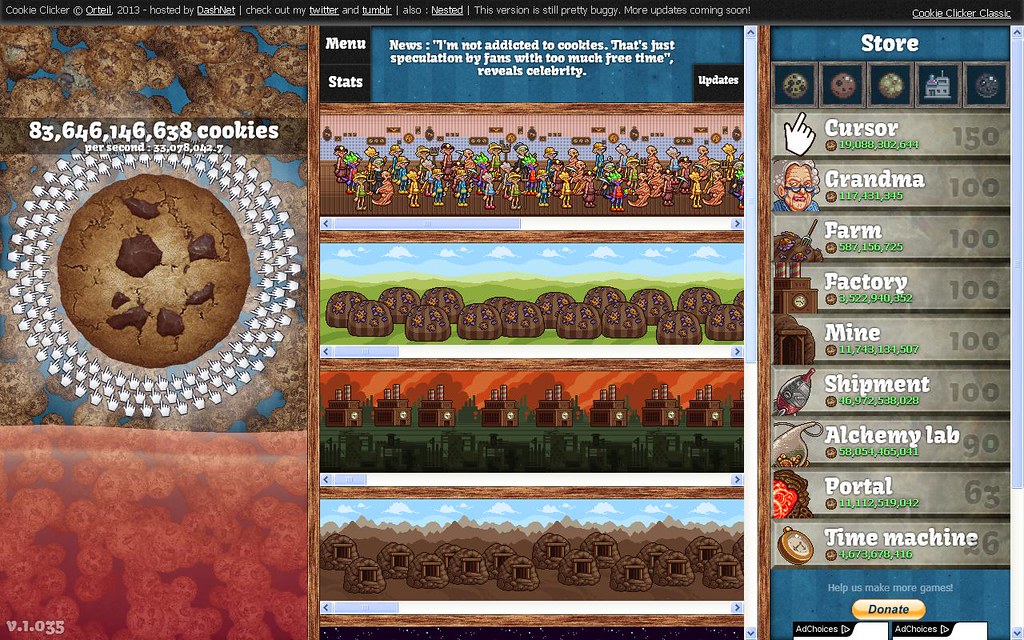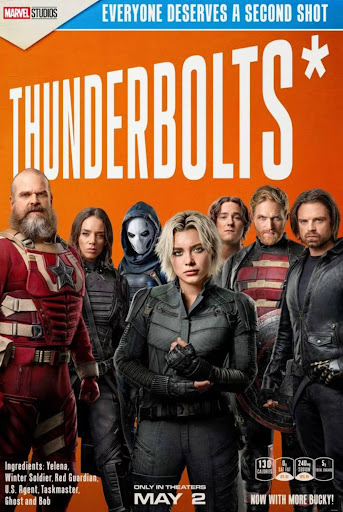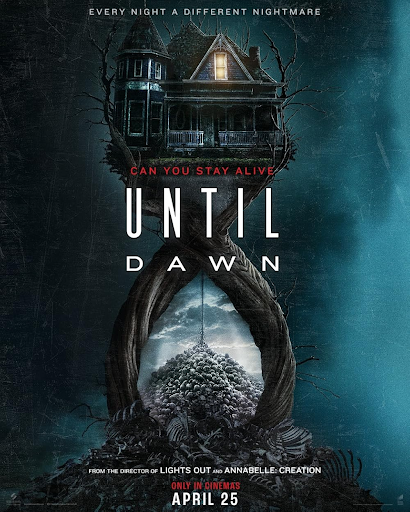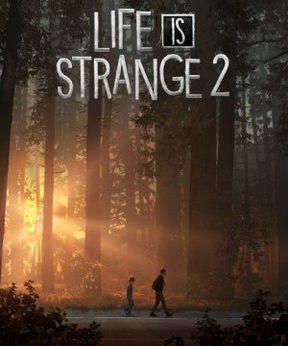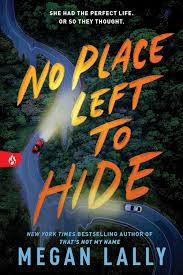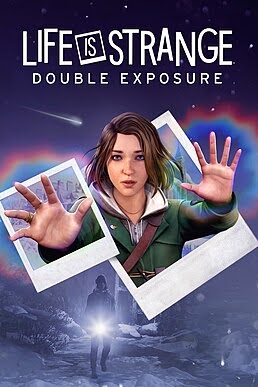Five great games that you can play in class while waiting for the final bell to ring.
#5: Minesweeper
Minesweeper is a simple game that is very easy to find. It requires you to clear the board as much as you can without clicking on any of the mines. If you click on a mine, you lose. It’s not as simple as that though.
You need to figure out where the mines are first. In order to figure out what tiles are mines, you must look for numbers. The number shown tells you the amount of mines around the tile in a three by three radius. For example, if the number is a one, there is one mine directly next to it. If there is a two, there are two mines next to it, and so on. You can right click to place down a flag to mark a tile (click with two fingers if you are using a trackpad). This can be used to mark certain tiles that you think are mines.
The game itself is very difficult, but the difficulty makes it all the more rewarding to beat. You can also switch to a different tab at any time as long as you are not trying to beat your high score. Really fun if you’re good at math.
#4: Slope
Slope is a skill based game in which you roll a ball down a hill. The ball gets increasingly faster as you dodge multiple obstacles and try to stay on the track. If you hit any of the red squares, you lose, and if you fall off, you lose. Slope is very challenging and fun at the same time. The only issue is that if you do have to switch to a different tab, you will lose the run.
#3: Google Snake
Everyone who is a student has most likely played or seen this game at least once. The main goal of Google Snake is to eat as many food items as you can without running into the walls or yourself. You gain length the more food items you eat, making it more difficult as time goes on to maneuver.
The reason I picked the Google version instead of any other is because of how many different ways you can modify the game. You can change the objective, how you get food, what happens when you get to food, there are so many different mechanics and things to choose from.
Some other things you can modify are the map size, your speed, how the map looks, and the color of your snake. Tired of just one mode at once? Turn on blender mode, try a combination of multiple random modes. There are so many combinations that you will never get bored. Do be aware that you cannot control what modes that you get. The only other issue is that if you do have to switch to another tab, your snake will run into something.
#2: Minecraft
This game is a classic that everyone knows and loves. The main goal is pretty simple: break blocks to get materials, get better tools to fight off enemies and break more blocks, and then defeat the Ender Dragon (the final boss of the game as of right now). There are many different things that you can do, even after beating the game. You can build an entire castle, fight more bosses, and explore the world. You can do so many different things that you will never run out of stuff to do. You can even change to a different tab and have no consequences. Overall, a very fun game. There is only one game that is better for procrastination.
#1: Cookie Clicker
If you have a version of this that doesn’t self implode after three days, then I envy you. Cookie Clicker is amazing for a multitude of different reasons. In this game, you start off by clicking a cookie, pretty simple. Eventually, you start to buy things like autoclickers and hire grandmas to make more cookies. You even start buying entire temples and factories to produce even more cookies. Cookie clicker is very addicting. It doesn’t require that much attention so you can focus on something else while you’re clicking away. It also runs while you are on another tab, which is really useful when you start doing schoolwork. Overall, very great when you are doing something or playing while in class.